There are numerous reasons why you want
to hide files on your Android Phone. Maybe your friends borrow your
phone frequently and you don’t want them to see your personal files. You
don’t have to worry much about your privacy because you can hide files
on your Android Phone using an app.
I. Downloading Required Files:
1. Download the File Hide Expert app from here. (Google Play Link)
II. Hiding Files on your Android Phone:
1. Download the app using link given above and install it on your phone.
2. Navigate to Menu on your phone and launch the app.
3. From the main interface of the app, tap on the Folder icon given at the top-right corner to choose files to hide.
[ Tap on Folder Icon given at top-right corner ]
4. Select the files you want to hide on your phone.
[ Select files to hide ]
5. All the files that you chose to hide will be displayed on your screen. Tap the Hide All button to hide them.
[ Tap the Hide All button ]
You have successfully hidden the files
on your Android Phone. These files won’t be shown in your phone’s file
manager until you unhide them.


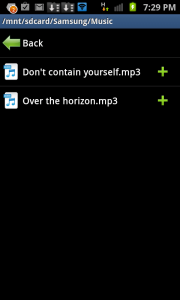
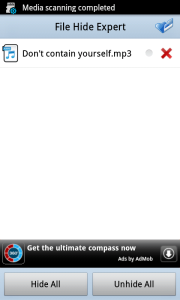
No comments:
Post a Comment