If you are fond of playing Angry Birds
game on your Android Phone, then you must have advanced a good number of
missions in it. I am sure you don’t want to lose these save games when
you upgrade your phone to a custom ROM or format your phone. To keep
your saved games safe, you need to take a backup of them. By doing so,
you can put all your saved games in the safe side and you can restore
them at any time. Following is the guide showing you how you can backup
and restore Angry Birds Save Games.
I. Before You Begin:
1. You must have Angry Birds game installed on your device. You can get it from here.
2. You must have advanced at least one mission in the game.
II. Downloading Required Files:
1. Download the AngryBirdsBackup Free app from here. (Google Play Link)
III. Backing up Angry Birds Save Games:
1. Download and install the AngryBirdsBackup app on your phone using the link given above.
2. Launch the app from the menu of your phone.
3. You will see various versions of the
Angry Birds Game on the main interface of the app. Following is the
screenshot of the same.
[ Main Interface ]
4. Tick-mark the box next to the Backup and below to the game you want to backup.
[ Tick-mark the appropriate box ]
5. Tap on the Go button and your game will be backed up.
IV. Restoring Angry Birds Save Games from Backup:
1. Run the AngryBirdsBackup app on your smartphone.
2. Tick-mark the box next to Restore and below to the game you want to restore save files of.
3. Hit the Go button and your save game files will be restored. Following message will be shown on your screen.
[ Success Message ]
You are highly recommended to take a
backup of your save games. In future, if you re-install the same game
again, then you can continue from the mission where you left.

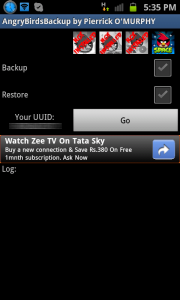
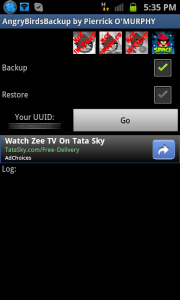
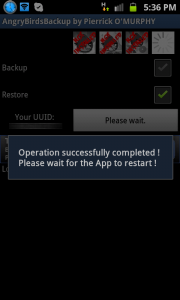
Hi,
ReplyDeleteI m the developper.. and really like your article !
Pierrick
Pierrick??? Where is the app? That is the only one on the PLANET that works with this horrid JellyBean 4.1
ReplyDelete