Google Drives allows you to store files
on the cloud for free, with 5GB of storage capacity. Though there’s a
Google Drive app available for Android smartphones, it doesn’t have the
simplicity that a new user can easily upload and download files with
Google Drive. Here’s a new way to integrate Google Drive with your
Android Smartphone.
I. Before You Begin:
1. You must have a Google Account. You can create one for free from here.
II. Downloading Required Files:
1. Download the Xplore app from here. (Google Play Link)
III. Integrating Google Drive with your Android Phone:
1. Download the Xplore App using the link given above and install it on your Android smartphone.
2. Once the app is installed, open menu and launch it by tapping on its icon.
3. From the main interface of the app, tap on Web storage icon. Following is the screenshot for the same.
[ Tap Web storage icon ]
4. Now, you will see a new option called Add server, just tap it.
[ Tap on Add server ]
5. You will be presented with some of the popular cloud storage services, choose Google Drive™ among them.
[ Choose Google Drive™ ]
6. A screen will appear asking permission to use your Google Account, hit the Allow button.
[ Tap on Allow button ]
7. You can now see the Google Drive icon
in the Xplore app. It means, you have successfully integrated Google
Drive with your Android Phone.
[ Google Drive successfully integrated ]
8. Tap the Google Drive icon and you will see the files available in your Google Drive storage.
[ Google Drive Files ]




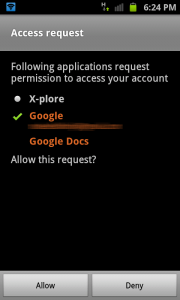


A quality post with great, useful information. Thanks for sharing!
ReplyDeleteVery very useful tips for Android Users. Google Drive gives you best experience.
ReplyDelete