Some of the apps from Google Play store
require that your phone should have a certain amount of free memory to
run the app. If you have installed large apps and games on your phone,
then your phone memory must be full because all the apps get installed
on the phone’s internal memory. You can move some of the apps or games
to the SD card but older versions of Android don’t have an inbuilt
feature to do so. Here comes an app which you can use to move apps or
games to your phone’s SD card to free up phone’s internal memory. Here’s
how you can use the app.
I. Downloading Required Files:
1. Download the App 2 SD app from here. (Google Play Link)
II. Moving Apps to SD Card from Phone:
1. Download the app using the link given above and install it on your phone.
2. Open Menu on your phone and launch the app.
3. You will see all the apps which can
be moved to SD card in the app’s main interface. Choose any app that you
want to move to SD card. In the example below, I’ve chosen the Skype
app.
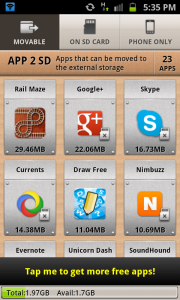
[ Choose the app you want to move to SD card ]
4. Tap on the Move to SD card button, see below screenshot.
[ Tap on Move to SD card ]
5. After the app has successfully been moved to SD card, you will see a confirmation on your screen saying Installed on SD card.
[ Confirmation Message ]
If you ever require to move any app to phone memory from SD card, then follow the steps given below.
III. Moving Apps to Phone from SD Card:
1. Open Menu on your phone and launch the App 2 SD app.
2. Go to ON SD CARD tab.
[ ON SD CARD tab ]
3. Choose the app which you want to move to Phone memory.
4. Tap the Move to phone button.
[ Tap on Move to phone button ]
5. You will see a message on your screen saying Installed on device after the file has successfully been moved to Phone memory.
[ Confirmation Message ]
The App is very useful and works like a charm.

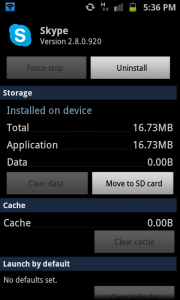
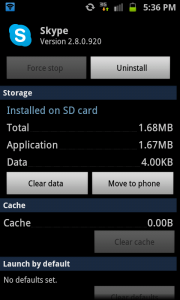

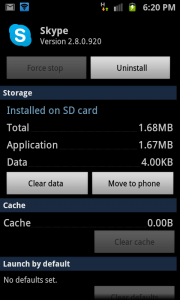
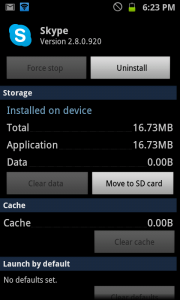
Nice idea but it doesn't work on Jelly Bean
ReplyDelete