Sometimes, the Media Scanner on your
Android Phone keeps running for more than the expected time. It doesn’t
stop even when it has finished scanning the media and while it is
running on your phone, you cannot access apps like Music Player. A lot
of users are facing this problem and if you are one of them, then here’s
a solution for you.
I. Before You Begin:
1. You must have a rooted Android smartphone.
II. Downloading Required Files:
1. Download the Startup Manager app from here. (Google Play Link)
III. Solving Media Scanner Problem on your Android Phone:
1. Download the app using the link given above and install it on your phone.
2. Open Menu and launch the app by tapping its icon.
[ Main Interface ]
3. From the main screen of the app, choose System tab.
[ System tab ]
4. Tap on Media Storage from the list of apps that appear on your screen.
5. You will be presented with some options, choose Disable among them.
[ Choose Disable ]
6. A success message will be shown on your screen, tap the OK button to close it.
[ Tap on OK button ]
7. Exit the app on your phone.
8. Reboot your phone.
You have successfully solved the Media
Scanner problem. From now on, whenever your phone reboots, the Media
Scanner will not run, hence you won’t face any problem.

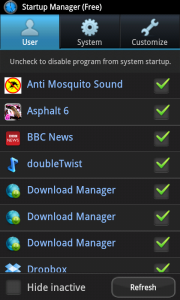
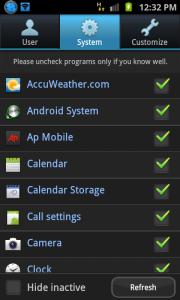
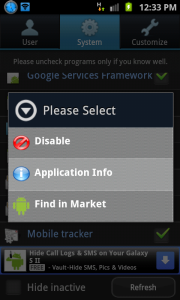
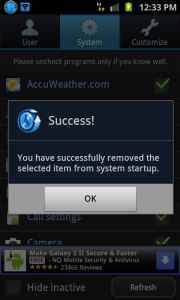
ive read it before. but, i have a question.. how to fix this loopBooting problem without Rooting?? please inform me soon..
ReplyDelete